- Published on
java库项目-jar打包并上传私有库,pom.xml引入
- Authors

- Name
- JiGu
- @crypto20x
https://www.cnblogs.com/zhangwuji/p/10040834.html 三种方式
环境
maven 包管理
maven package打包
使用 maven package 打包,打包完jar后,在target目录下。 其他工程引入该包,会找不到该包依赖的其他文件而报错。
- 带依赖打包 在pom中加入插件
打包并打包所有依赖
<plugin>
<artifactId>maven-assembly-plugin</artifactId>
<version>3.2.0</version>
<configuration>
<descriptorRefs>
<descriptorRef>jar-with-dependencies</descriptorRef>
</descriptorRefs>
</configuration>
<executions>
<execution>
<phase>package</phase>
<goals>
<goal>single</goal>
</goals>
</execution>
</executions>
</plugin>
这也打的jar包可以直接给别人使用,但是依赖包的版本被固定了,不够灵活。
maven install 打包,并安装到本地maven repository
打包后,在其他工程的pom.xml加入,会自动查找jar的pom依赖,并解决。
<dependency>
<groupId>com.sanhe</groupId>
<artifactId>fabricsdk</artifactId>
<version>1.0-SNAPSHOT</version>
</dependency>
跟引入中央库的操作一致。
私有仓库的使用
1. 创建一个新的repository
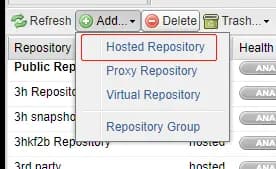
2. 把创建的hosted移动进来
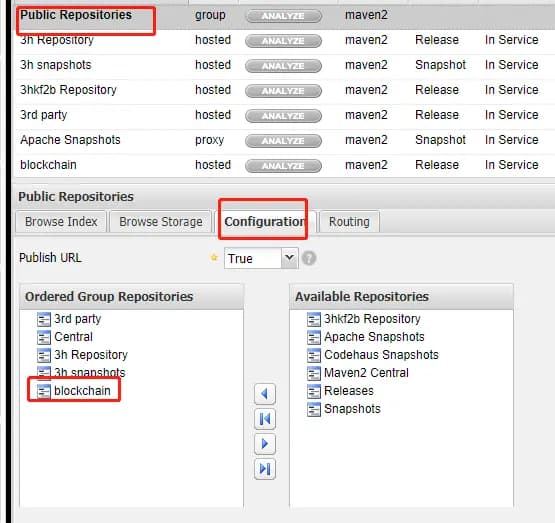
3. 上传jar包
记得选POM,这样引入后才会自动解决依赖问题 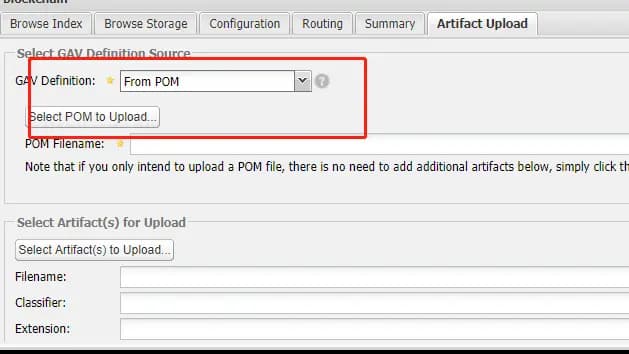
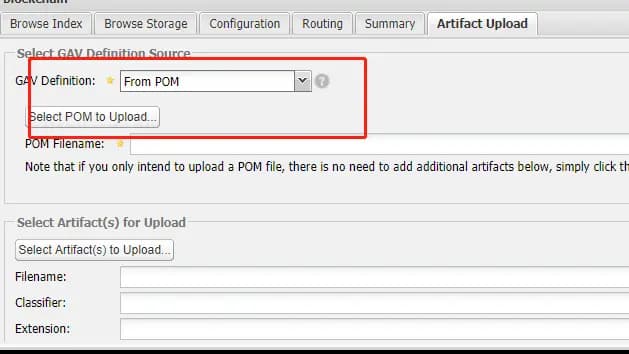
3. 配置maven setting.xml文件
<mirror>
<id>public</id>
<mirrorOf>*</mirrorOf>
<name>Public Repositories</name>
<url>http://xxxx</url>
</mirror>
这样已经可以引入我们需要的包了,但这种方式并不完美。 公司的私服public已经做了central仓库的代理,所以无脑的这样写是可以用的,但是如果我想用aliyun的central镜像,这样就写就不行了。或者说public没有代理central仓库,引入一些central库的时候就会出问题。
下面这个是 maven 引入顺序,默认就是去central里面找,所以mirrorOf * 写成 central也可以。 local_repo > settings_profile_repo > pom_profile_repo > pom_repositories > settings_mirror > central https://blog.csdn.net/qq_24393347/article/details/100763032 maven引入顺序链接
不要使用<mirrorOf>*<mirrorOf>
使用 * 之后,maven所有的仓库,依赖都在这一个url里面找。找不到就报错,不会去profile里面设置的找 settings.xml 设置私有源
<mirror>
<id>alimaven</id>
<mirrorOf>central</mirrorOf>
<name>阿里云公共仓库</name> 之前阿里这里我也写了*,改为centrl
<url>https://maven.aliyun.com/repository/public</url>
</mirror>
<profile>
<id>blockchaindev</id>
<repositories>
<repository>
<id>标识id随便写</id>
<name>名称随便写 Repositories</name>
<url>http://xx.xxx.xx.xxx/nexus/content/repositories/3hblockchain/</url>
<releases>
<enabled>true</enabled>
</releases>
</repository>
</repositories>
</profile>
开启配置
<activeProfiles>
<activeProfile>blockchaindev</activeProfile>
</activeProfiles>
在pom里面设置也可以。